 Photo by olia danilevich from Pexels
Photo by olia danilevich from Pexels
Everyone gets into Focus differently. In this article, we look at the multiple customizations available on Focusmeter to help you find your Focus.
1. Customize Focus time
With Focusmeter, you can select different durations for your Focus sessions. Select from as short as 1 minute to as long as 5 hours!
2. Customize your Rest time
After a Focus session, it’s time for some Rest to recharge your mind. Similar to your Focus sessions, you can select a Rest session as short as 1 minute or as long as 5 hours!
3. Customize your Mode
A Mode allows you to customize different times for your needs. For example, you may create a new Mode that has a 40 minute focus timer, then a 10 minute rest timer, followed by a 35 minute focus timer.
Focusmeter has the classic Pomodoro mode automatically included. If you’re not sure what works for you, the classic Pomodoro mode is a great starting point!
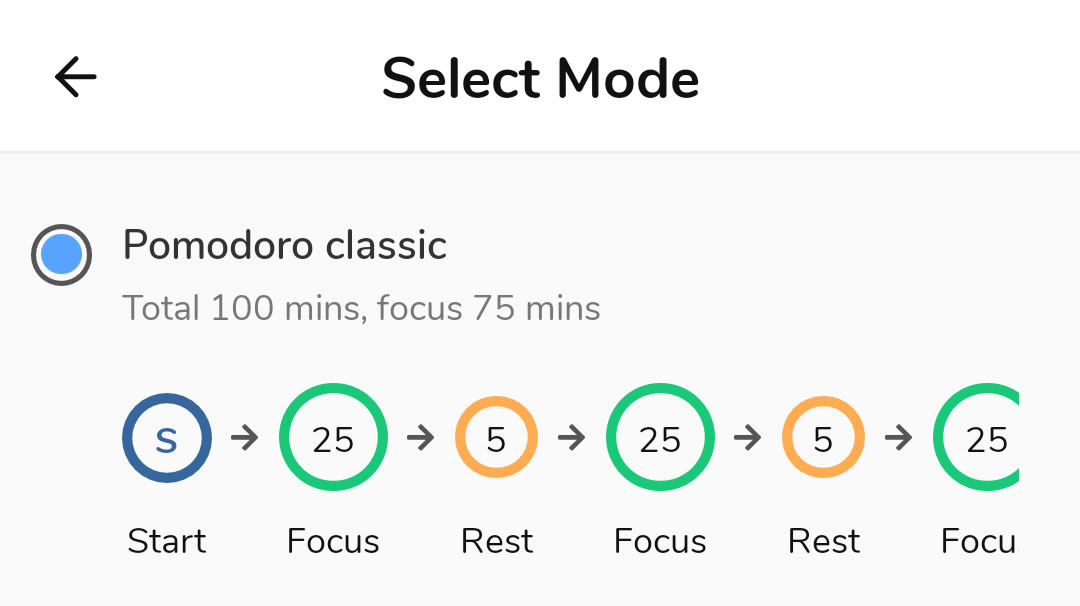
4. Customize your notification alerts
When you are in Focus or resting, alerts provide an indication that the timer might be completing soon. Focusmeter allows you to customize whether you want sound alerts, vibration alerts or both. For sound alerts, you can also customize the ringtone that will be played.
You can even customize different alerts for Focus and for Rest timers!
Besides customizing the alerts, you can also customize when alerts are triggered. Currently, these are the available triggers:
- when the timer is completed
- when the timer has 1 minute left
- when the timer is halfway completed
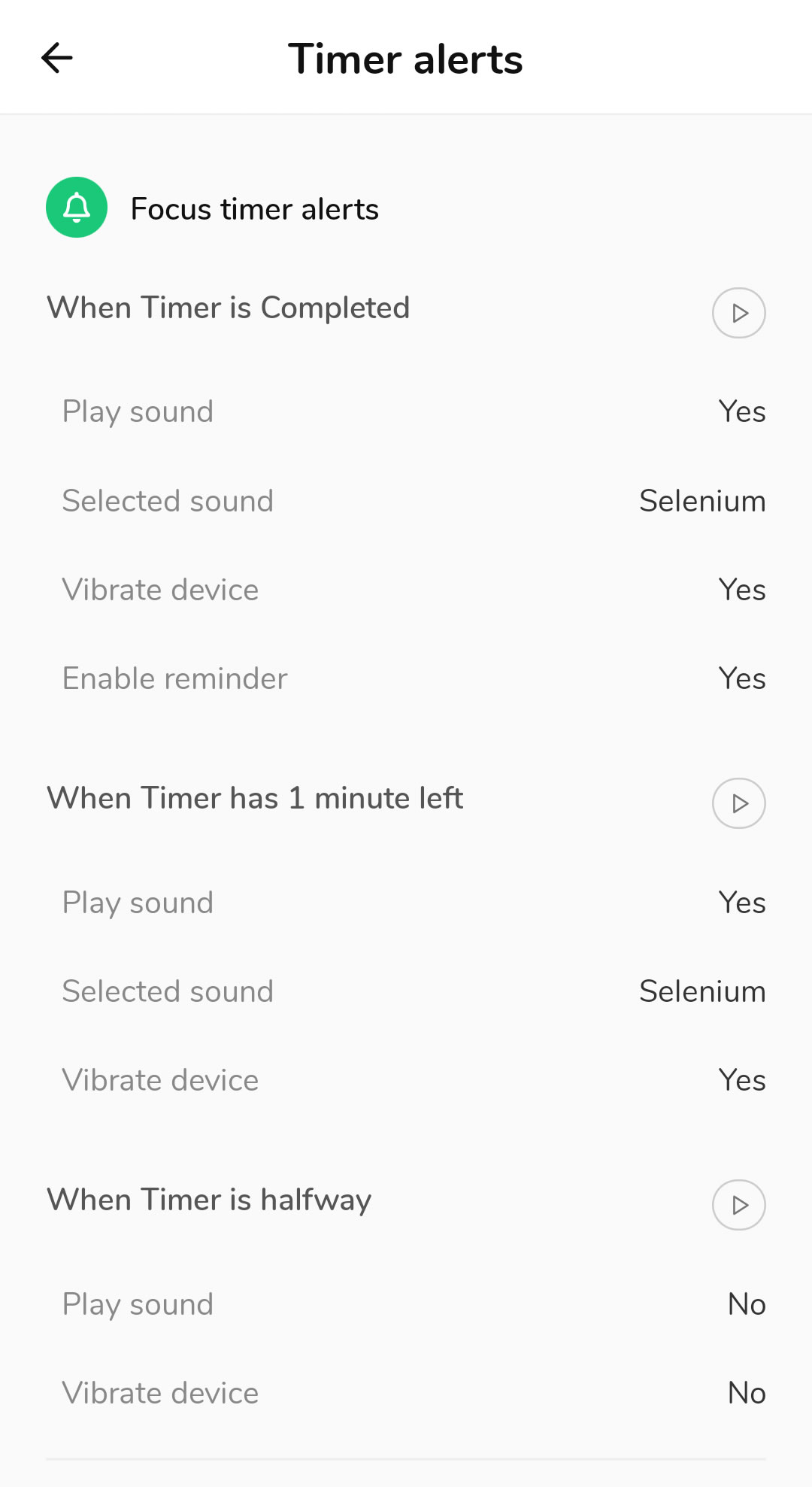
5. Customize timer direction
Count up and count down, Focusmeter easily supports both! You can combine these in a Mode easily too.
For example, you could have a 35 minutes Focus timer, followed by a 10 minutes Rest timer that is counting up. This way, when you feel that you have enough Rest, you can start the next Focus timer.
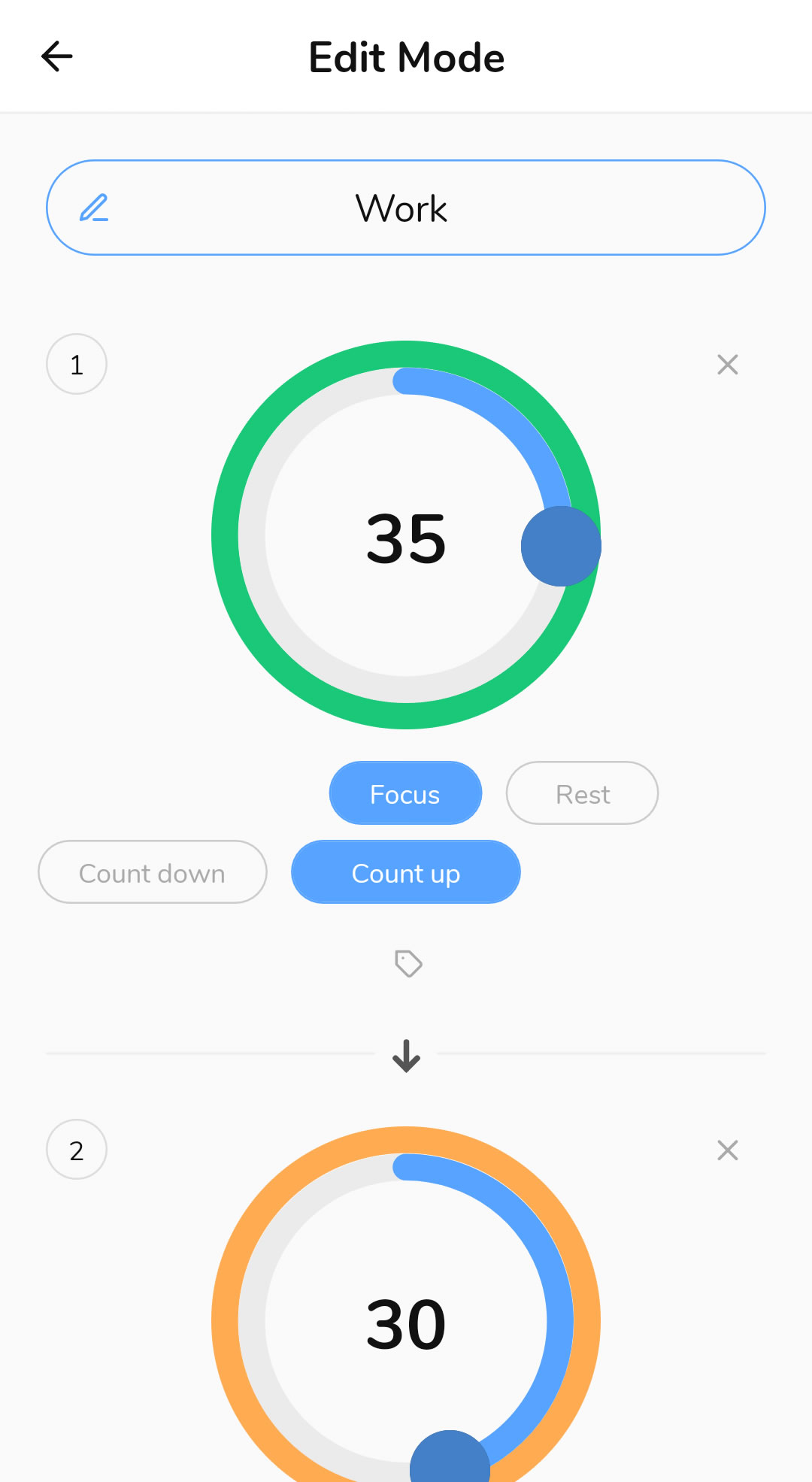
6. Customize your progress metrics
When you have completed some Focus and Rest sessions, you might want to review your progress. Depending on your own preferences, you can select between viewing Hours, Minutes or Sessions.
