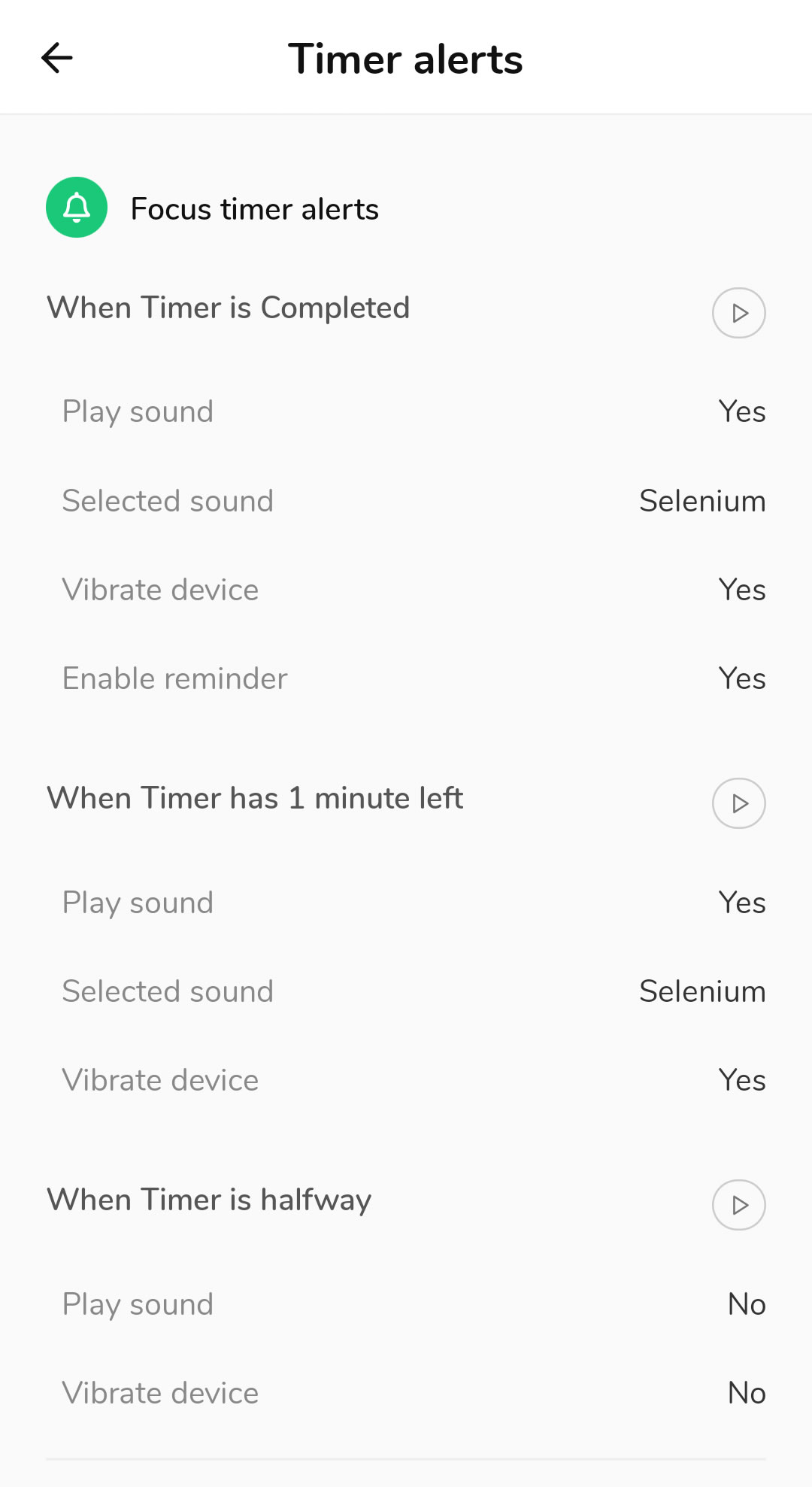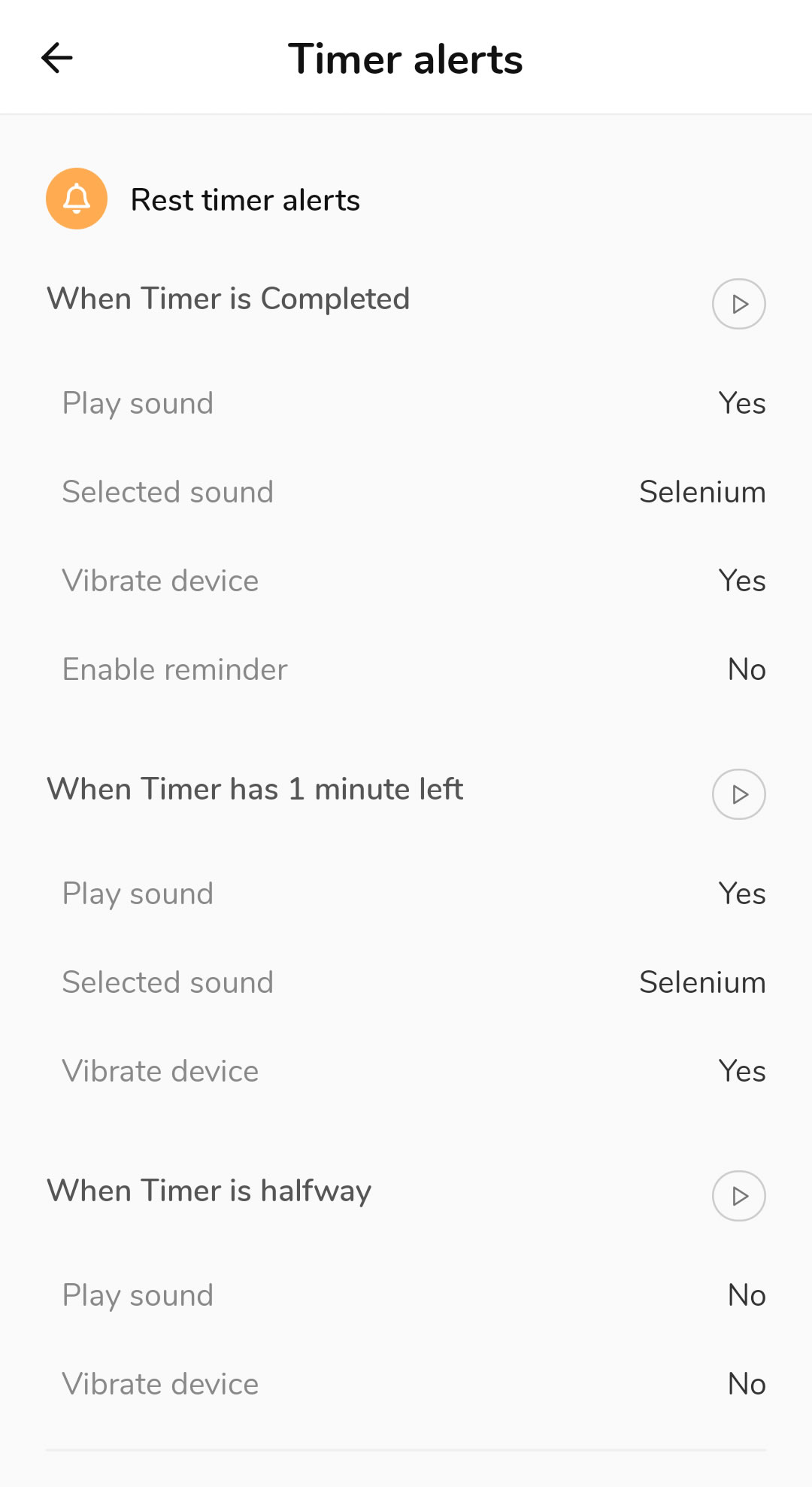Setting up Notifications
Types of Notifications
Also known as Alerts, these let you know when the timer has reached a certain point. In Focusmeter, the following Alert points are supported:
- when the timer is completed
- when the timer has 1 minute left
- when the timer is halfway completed
For each Alert point, you can customize the alert that will be triggered. In addition, you can customize different Alerts for both Focus and Rest timers.
Setting Alerts
To modify Alerts, please go to Settings > Timer alerts
For each Alert, you can configure:
- the sound that will be played
- enable or disable device vibration
Tap on each Alert setting to change it.