Using the Time machine
The Time machine can be found in the Toolbox on the main Timer screen.
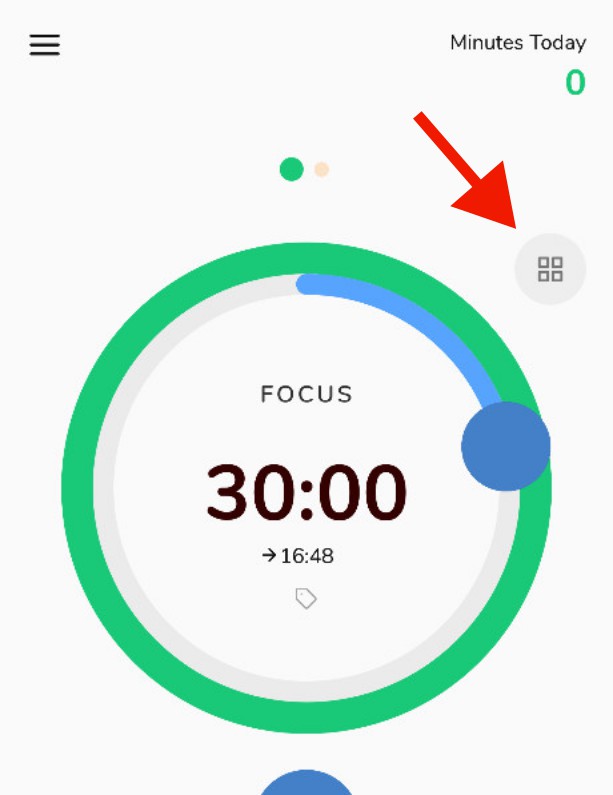
This tool allows you to do the following:
- Start an earlier timer
- Change the duration of the current timer (longer or shorter)
- Start the next timer at an earlier time.
Start an earlier timer
This is useful if you have forgotten to start a timer on time.
- Go to the Toolbox and select Time machine.
- Select the start time of the timer
- Select the duration of timer
- Press Apply to start the timer.
Change duration of the current timer
If you need more time, change the duration of the current timer.
- Go to the Toolbox and select Time machine.
- Select the duration of timer
- Press Apply to start the timer
