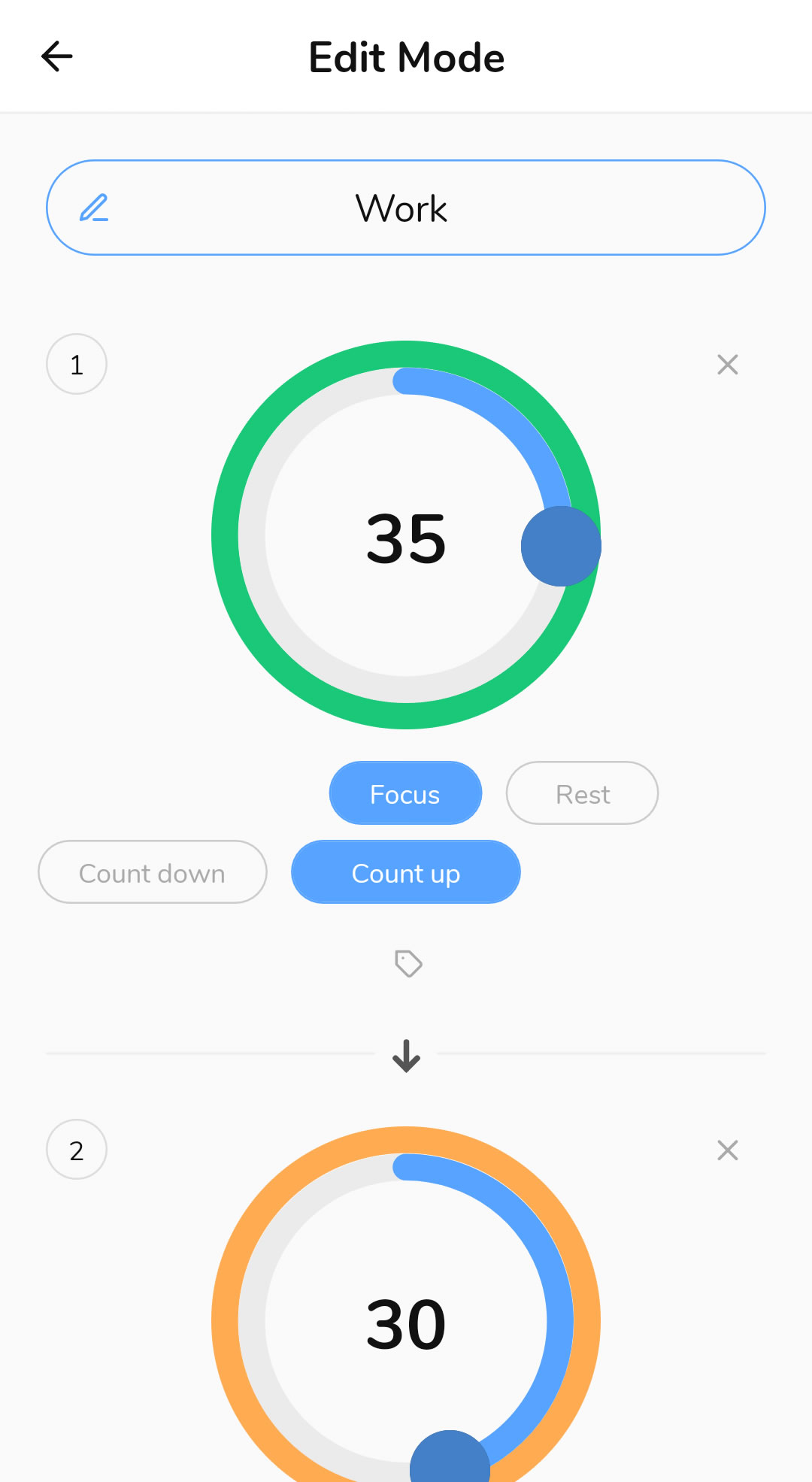Count-up timers
Both counting down and counting up (similar to stopwatch) timers are supported. Depending on your own preference and needs, you may configure a Mode to have either or both kinds of timers.
Setting up count-up timers
-
Go to Settings > Manage Timer Modes > Current mode. This shows a list of Modes that are currently available.
-
Add a new mode by pressing on Add New Mode.
-
In the Mode editor, you can customize the timers required. Press on Tap to Add Timer to add a new Timer into the Mode.
-
A new timer is added into the Mode. To set it as a count-up/count-up timer, select Count up.